In this blog, let us discuss how Cisco-Meraki can integrate with the API Platform and perform Network Automation.
Consider that you want to add the organization admin in the dashboard, it works perfectly if the number of users is one or two, but what if you have the 100’s of users? It thus becomes a time-consuming task. Network admin will get exhausted of doing the same repetitive task again and again, which is just an example of creating the Admins on the dashboard. Let’s assess the real-world scenario, there are several repetitive tasks, and we need to identify the solution to address that issue.
You may be thinking what the need for Integrating the Meraki with the API?
Integrating the API with the Meraki dashboard
Meraki SD-WAN (Software-Defined Wide Area Network) has provisioned a feature to integrate API with the Meraki dashboard. This can be done with a single click on the dashboard. After which, we need to get the API key generated in the dashboard.
An API (Application Programming Interface) key is a unique identifier used to authenticate the user or to call a program to an API.
Currently, Meraki doesn’t support the entire feature which is available in the GUI dashboard.

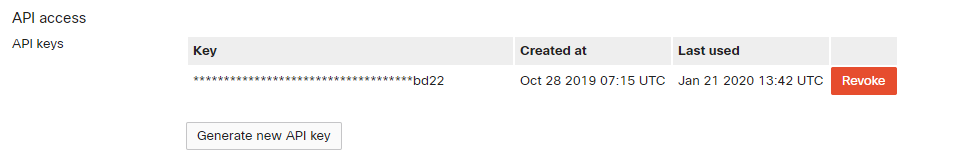
Let’s dive in to see how we can automate the network using the Postman tool and using the JSON data format.
Postman is an application which we can use for creating the API faster, and currently, it is one of the most popular tools used in API testing. Postman allows the users to create a collection for the API calls, and each collection can create subfolders and multiple requests. Having multiple environment aids in less repetition of the test, as one can use the same collection, but, for a different environment.
Once we have the API key ready, we can add them into the header section with the content-type, or we can also add the same in the Environmental variable.
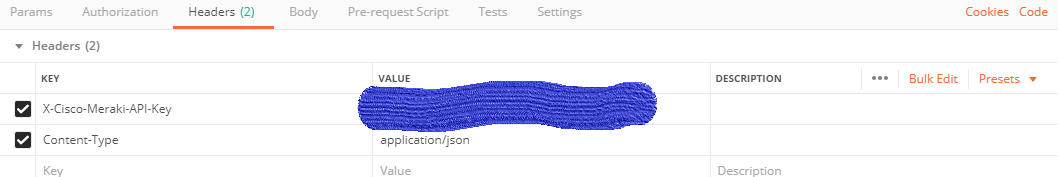
HTTP requests used with the Meraki Dashboard
Meraki supports the HTTP GET, POST, PUT, DELETE request to be used.
HTTP Get request
GET request is used to retrieve the information from the cloud/server, here are the few automated tasks that can be performed by using the HTTP Get request
- List the Dashboard Admin in the organization
- Return the alert configuration for the network/organization
- View the change logs made for the organization
- Get the Content filtering rules
- Get the Layer3/Layer 7 rules
- Get the 1:1 NAT Mapping rules
Below is the example for retrieving the list of VLAN information from the dashboard
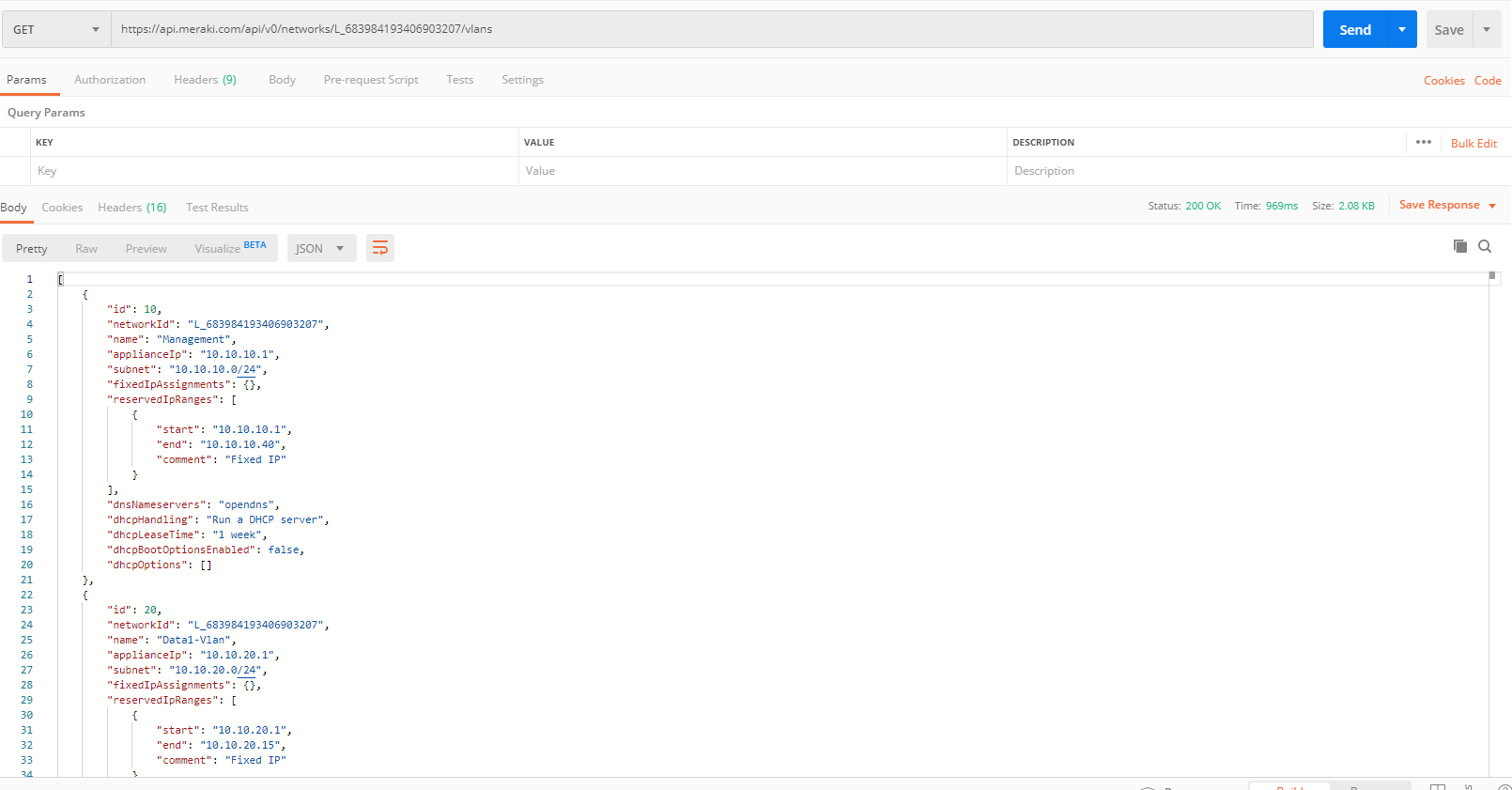
HTTP POST request
This request is used to create/push some data to the server, here are the few automated tasks that can be performed by using the HTTP Post request,
- Create the bulk network admins
- Remove the Switch from the stack
- Create the network
- Moving license to another organization
- Generate the MV Camera snapshot of what the camera sees at the specified time
Below shows the example of creating the VLAN with ID 1234
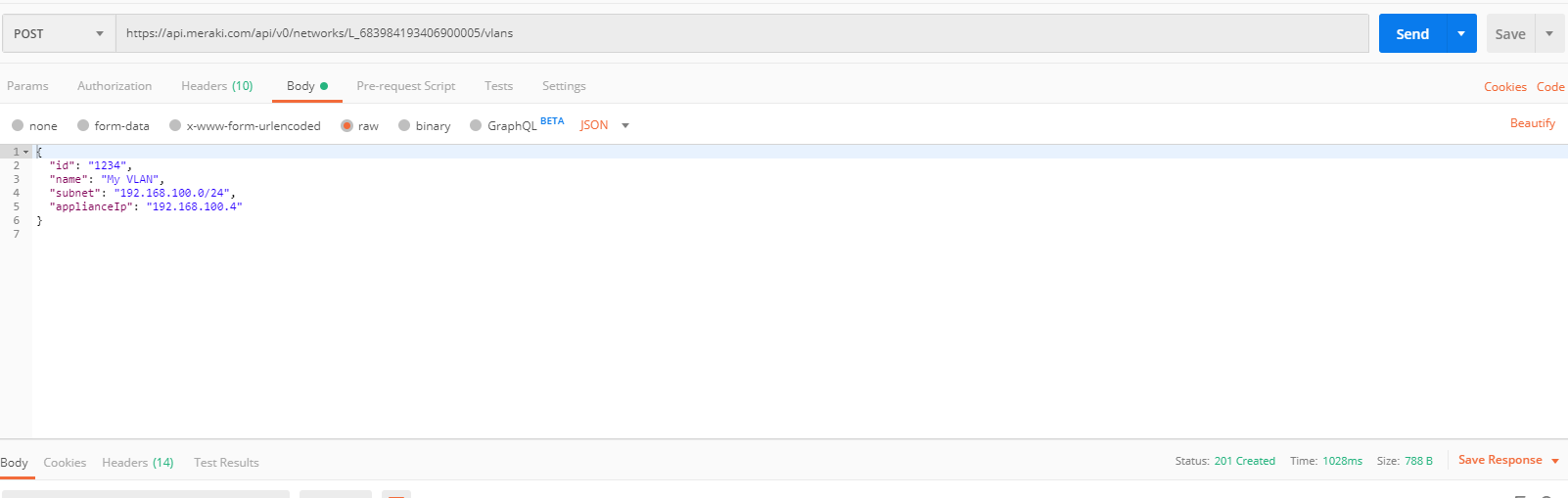
HTTP PUT request
PUT request is used to update the records, here are the few automated tasks that can be performed by using the HTTP Put request,
- Update the DHCP Server Policy
- Update the Uplink settings
- Update the traffic shaping settings for an SSID
- Update the switch port
- Update the SNMP Settings
- Update the Management interface settings for a device
- Update S2S Firewall rules
- Update inbound firewall rules
say for example if we want to update the Layer 7 firewall rules.
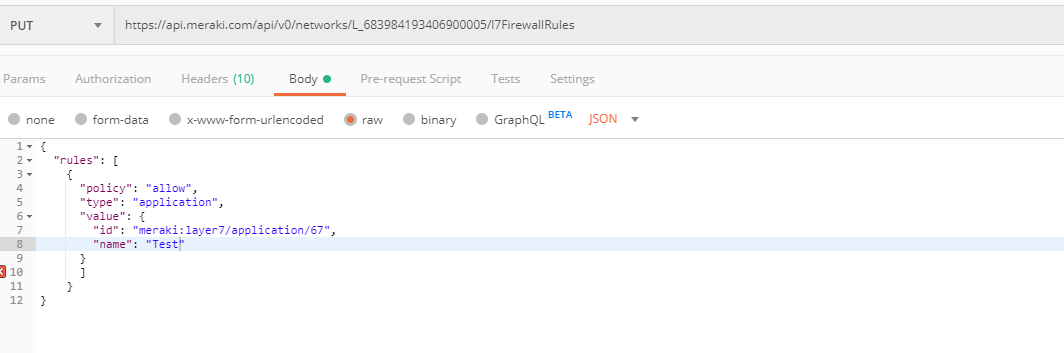
HTTP DELETE request
As the name tells us, this request is used to delete the existing records. Here are the few automated tasks that can be performed by using the HTTP Delete request
- Delete the static route from the MX device
- Split the link aggregation group into separate ports
- Destroy the floor plan
- Delete the Configuration templates
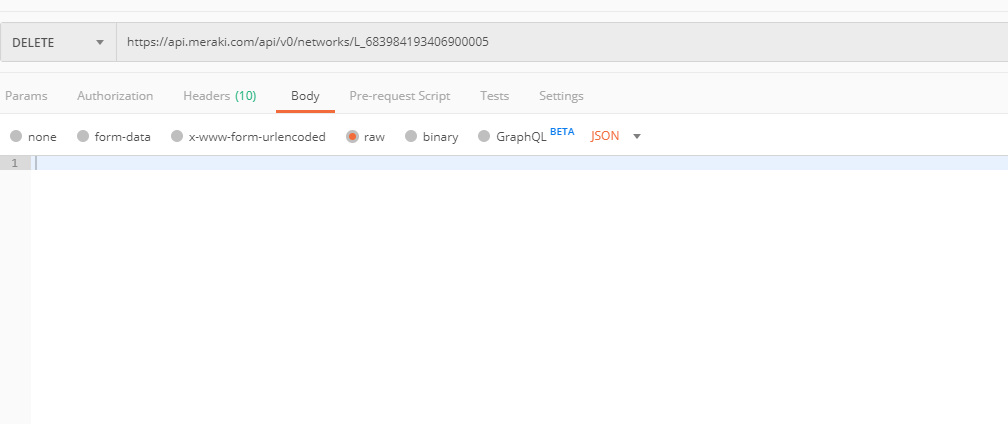
Conclusion
Today all the organization’s Network Engineers, Managers face challenges in managing the growing network with the limited number of engineers in 24/7 environment managing the operations and project activities. The organizations must adapt to the automation world to simplify the routine task and to avoid the manual configuration issues and to avoid the business impact to the production environment.
So, Integration of the API with the Meraki is the solution to overcome the Network Engineers and Managers day to day challenges.
This automation also helps the organization CIO to manage the multiple large-scale infrastructures with a smaller number of Network Engineers while saving the IT Cost and increase the productivity and at the same time maintain the quality of work.

Harish is a former Happiest Mind and this content was created and published during his tenure.






